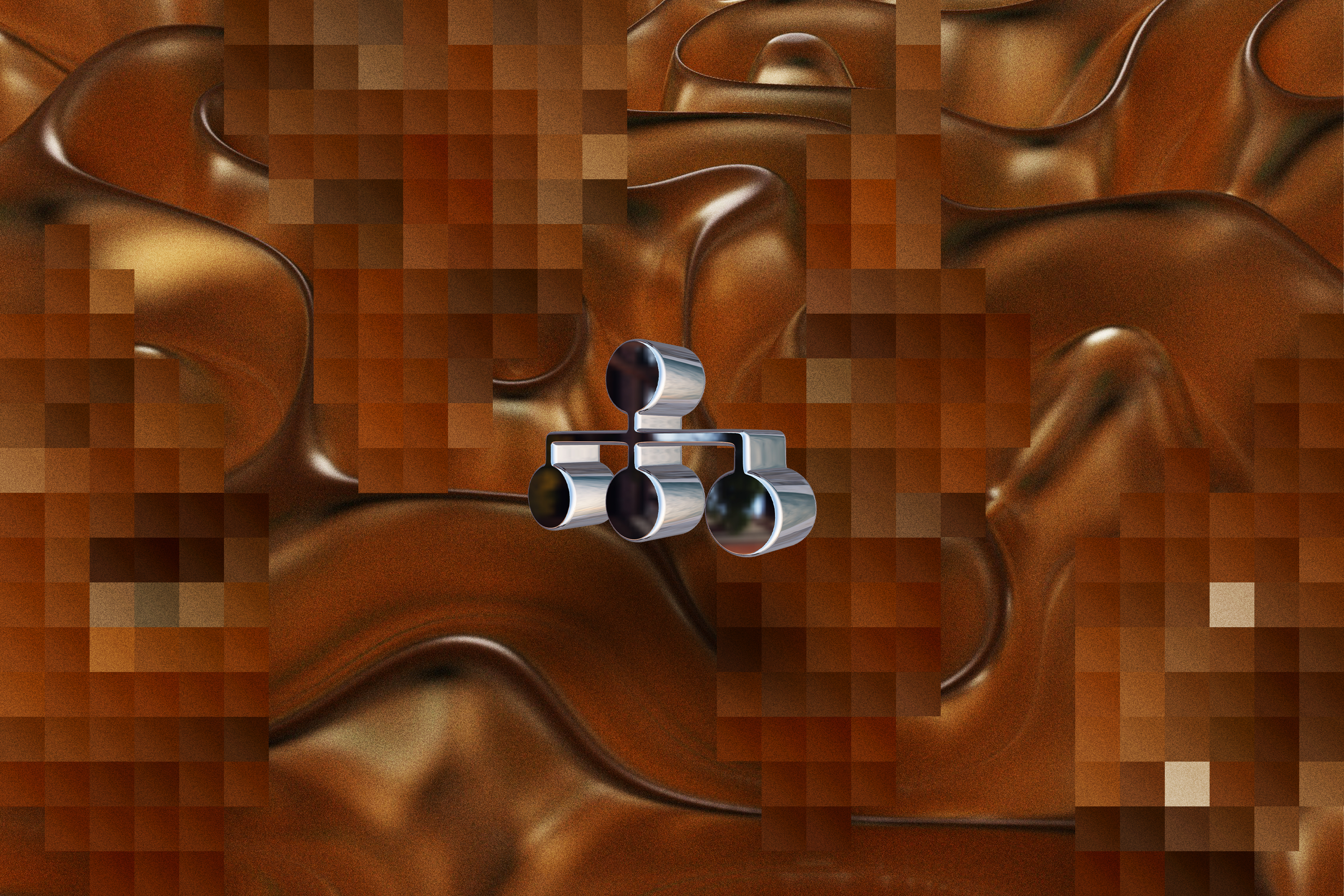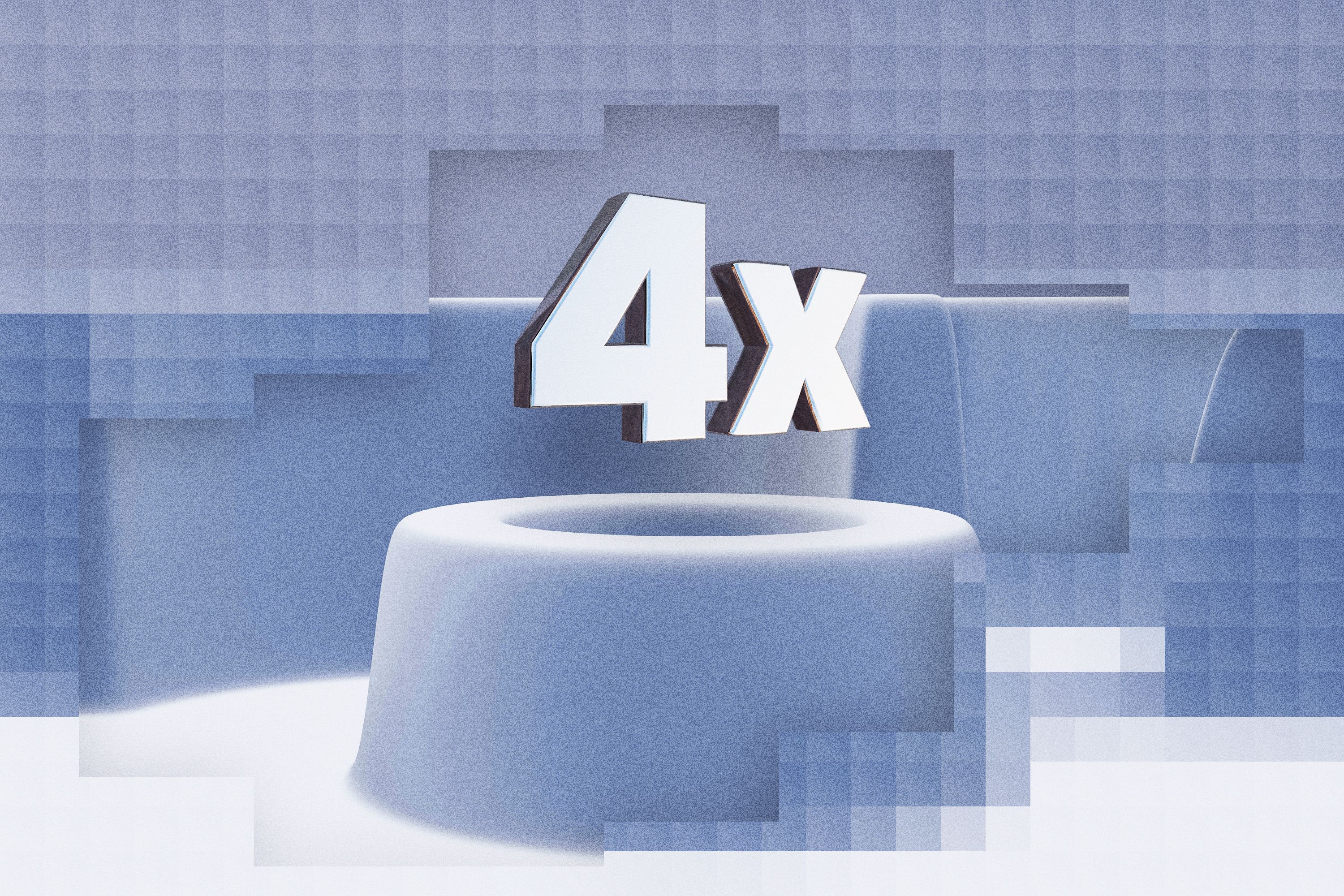June 2025 Product Update
Learn more about Scrunch AI’s June 2025 updates: AI Bot Traffic Monitoring, expanded geo support, redesigned Prompt UI, domain-level analytics, improved exports, bulk archiving, new filters, and more.
 By Sage Stahmer
Last updated 02.03.2026
By Sage Stahmer
Last updated 02.03.2026 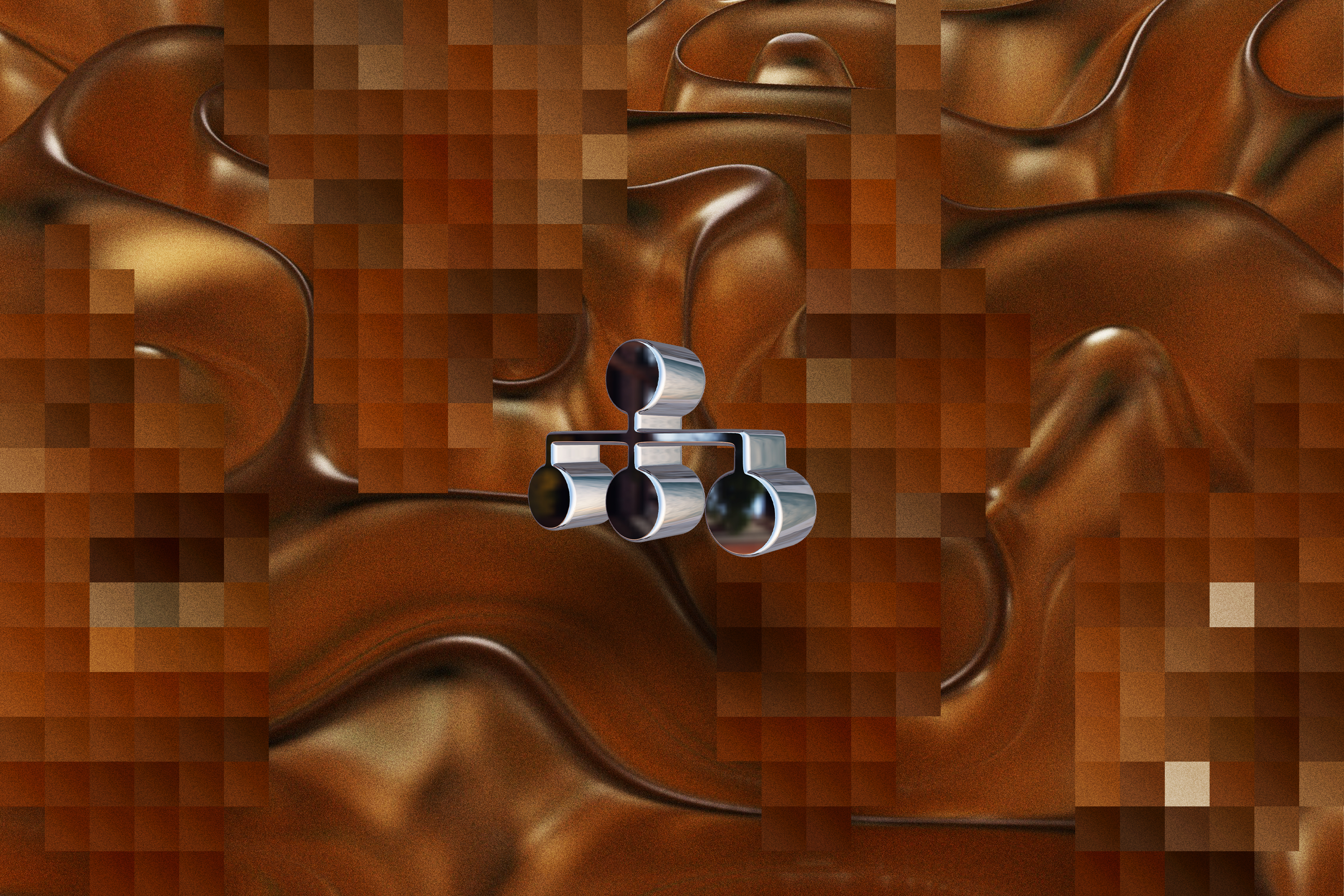


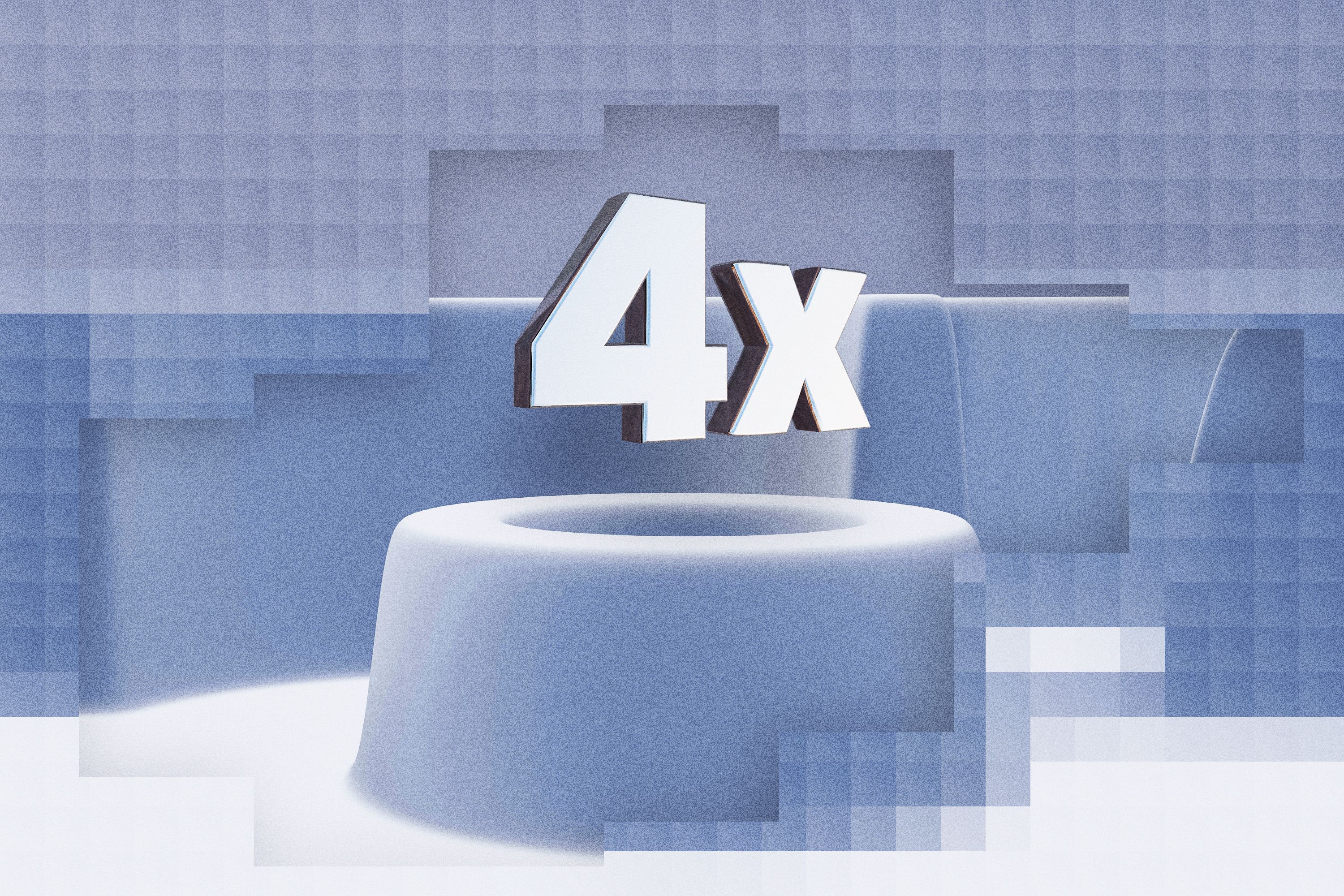
 By Sage Stahmer
Last updated 02.03.2026
By Sage Stahmer
Last updated 02.03.2026