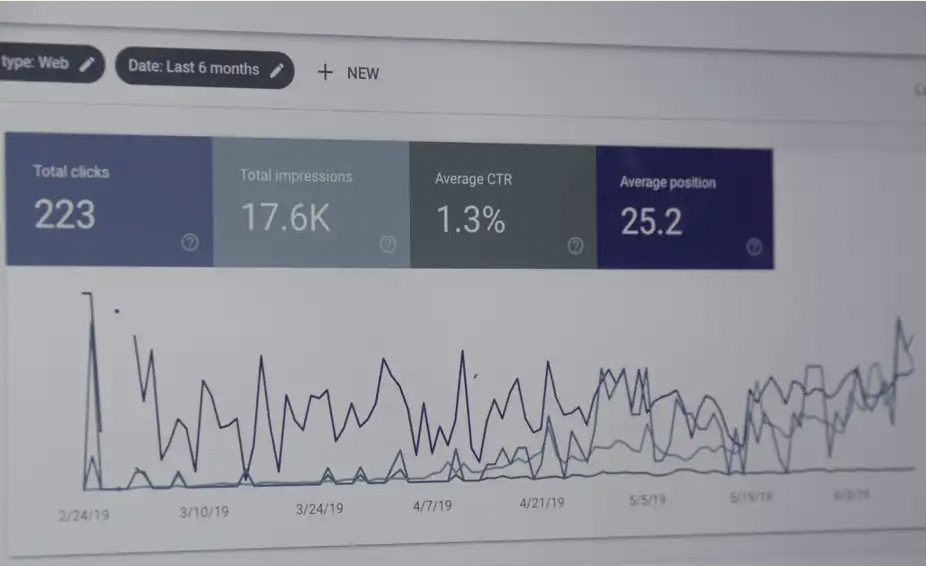How To Find Your Most Popular Content Using Google Analytics
Why would you even want to find your most popular content on Google Analytics? The top two reasons on our list are to find out what content your audience finds most useful, and to generate more content like ‘our top 10
posts of the year’. The best part about it, is that it takes about 60 seconds to do. Once you are in your Google Analytics account, here are the 6 steps:
Click on the date range to expand the options.
Update the date range, this may vary depending on the results you are looking for.
Click Apply to apply the filter.
In the right hand side bar, scroll down and select ‘behaviour’
Select ‘Site Content’
Then select ‘All Pages’
Presto! You should have a report that looks like this.
Now go kick some ass!
So how did you go? If you have any questions or comments reach out in the comments below or Get in Touch